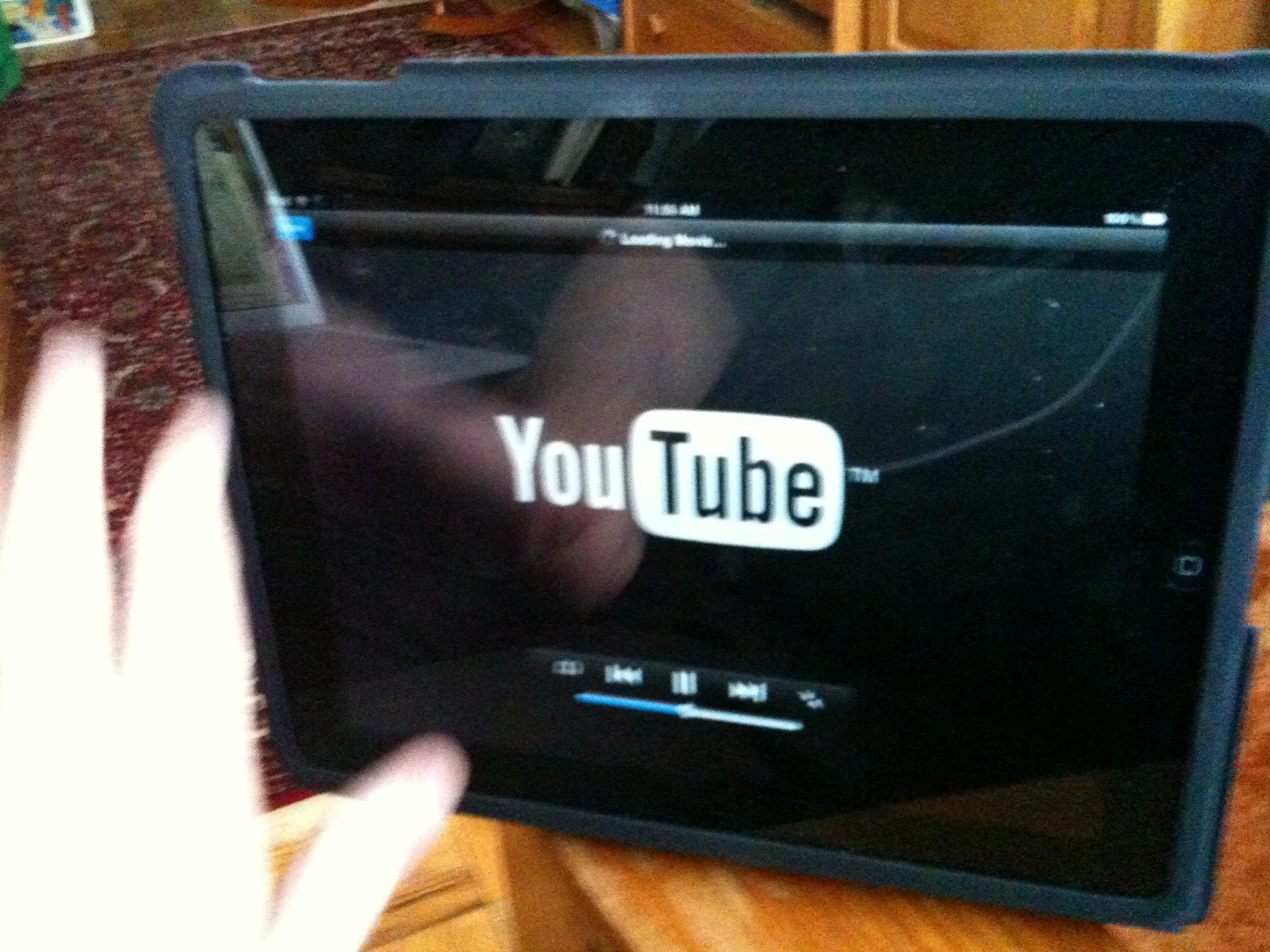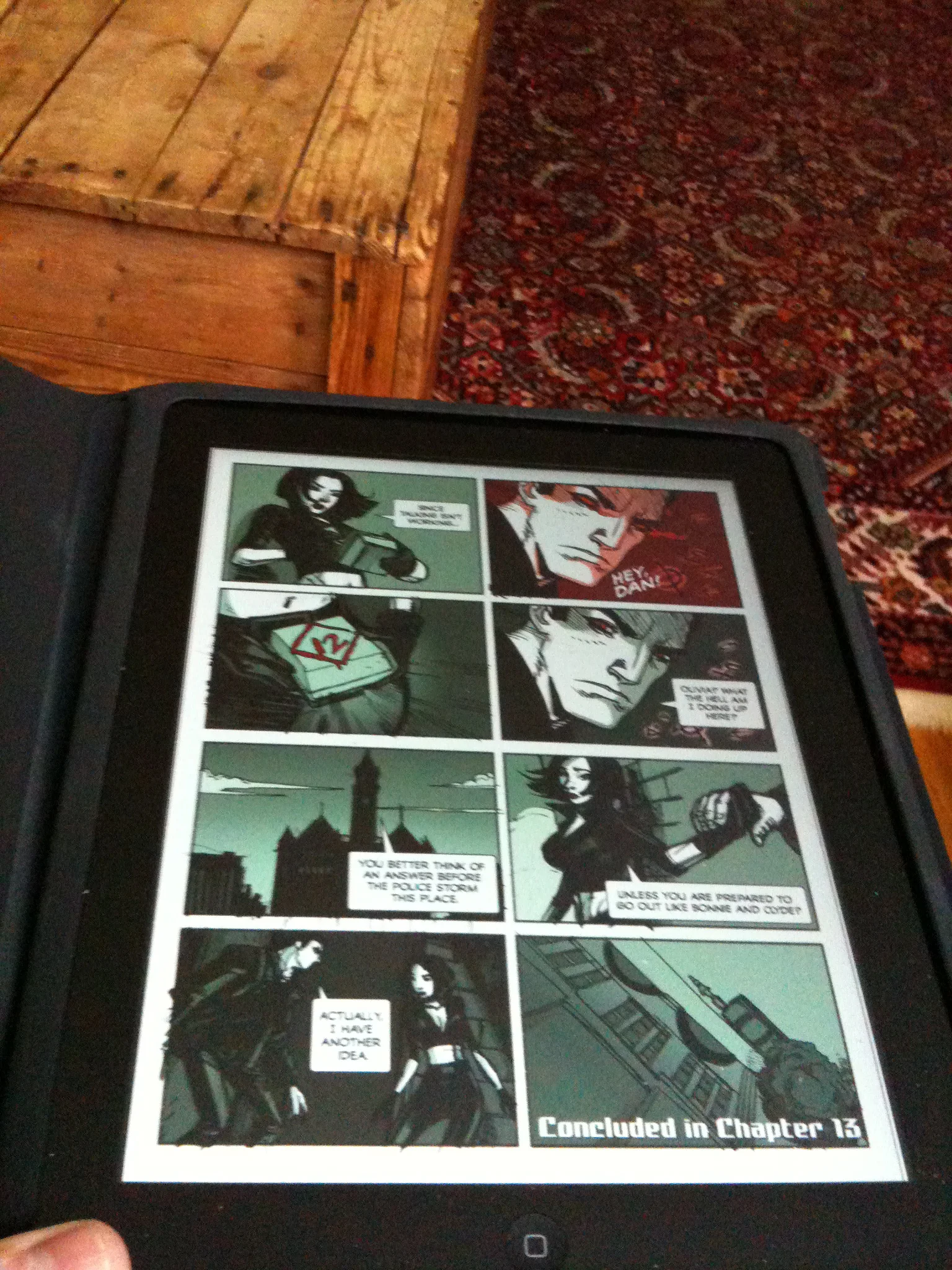First Week With the Apple iPad
Updated April 21, 2010.
The world probably doesn't really need another iPad review, does it?
There's a glut out of them out there.
And I'm not a tech reviewer. I'm a gadget nut, so feel free to discount my enthusiasm by the appropriate percentage. After all, I did pre-order this thing sight unseen so it could be delivered on Day One.
So this post will be impressionistic, just some notes on my first week with the device.
First: It's fast. Snappy. It makes the iPhone and the iPod Touch seem slow. It makes a Macbook seem slow.
Second: The battery life is amazing. You don't even think about the battery. I plug it it in every night, and have used it heavily many days. It has never dropped below 50 percent.
Remarkable for an Apple product: It doesn't get hot -- unlike my Macbook Air, or my iPhone, which can get uncomfortable to the touch and sluggish with heavy use. I have often thought that Steve Jobs was trying to brand me with his products. No more. A negative: At a pound a half, it's kind of heavy. Not as heavy as a MacBook Air or a Thomas Pynchon hardback, but heavier than a Kindle. The answer to this problem is the Apple case. I like it. It's simple and functional. You can hold it like a book. You can prop it at an angle. You can stand it up like a little TV, a far better experience than watching movies on a laptop or a desktop computer.
Another negative: In bright daylight, reflections can be distracting if you're trying to read or watch something. And it shows every fingerprint. I don't imagine using it in sunlight all that much.
Something I didn't expect: The photo frame function is great. I put thousands of pictures on the iPad. Then I just prop it up on the mantle and let it shuffle through them. I've never enjoyed having everyone crowd around the computer to look at pictures, and showing them on the TV involves too much rigmarole. This is more akin to paging through hard-copy photo albums.
Not entirely Apple's fault: Some apps are crashy or lack obvious features. You can't turn off Twitterrific's bird noises. Tweetdeck's beta won't let you click on links in tweets. What! (Update: This may have been fixed in recent days.) The ABC app crashed, but seems better after an update. That one has a touch of evil. You can pause and fast-forward/rewind programs, but not the commercials. I flash back to pre-TiVo days, plan my bathroom trips around them. Still, it's not as crashy as the original iPhone was after third-party apps started showing up.
Public use: I remember when I first got an iPhone, and a Kindle. I felt self-conscious taking them out on the subway. For one thing, while crime is down, you have to be a little nervous riding underground with a $700 piece of hardware. It's a bit nerve-racking to think about taking it out, feeling eyes on me. That's not my thing. I like to be left alone in public. I can't wait until everyone has one of these things, or something like it. And they will.
Mostly I expect to use this at home and on long trips. For that reason, I didn't really need the 3G version, and the lack of connectivity outside WiFi-enabled locations has not been a problem. In New York, WiFi is rarely far away.
Something else I didn't expect: I didn't think I would listen to music on the iPad, but I've surprised myself. First of all, the speaker is great, so it makes a nice little radio. I can play things for my wife without using the computer or the stereo or the Apple TV, and I'm not isolated by my headphones. So it's a great way to share NPR or Pandora or whatever I have on the device. I also listen to music or podcasts on the headphones while web surfing. It's a lot easier than juggling a second device, an iPod or an iPhone, for the music. But the lack of multitasking is a negative here: I'd like to be able to see what's playing at a glance, or pause it, without exiting my app.
About some apps: My employer's app, Editor's Choice [iTunes link], is beautiful, but it should allow link sharing through Facebook or Twitter and have more content. But reading the paper on Safari for iPad is great, so it doesn't really matter, I guess. And I do give credit to Apple for having the Amazon Kindle app on the iPad from day one. All my Kindle books, many of them untouched since my Kindle died, are there. I keep it next to the iBooks app. Amazon has the better selection and prices, and you can make notes in the app. The iBooks app and store has some cooler flourishes and feels better designed (the page-turning illusion is cool). E-book reading was my main reason for getting the iPad now as opposed to waiting for a future model.
The good news is that many iPhone apps, like iChess, work and look just fine with the pixel-doubling function.
Money grab?: It's annoying that some developers have decided to charge a second time for the iPad versions of apps I own for the iPhone. If you make a good one, I'll buy your other apps. Or give me a free trial version at least. And Time magazine -- $4.99 for a single issue, in an app that only works once? Give me a break. Another magazine app, Zinio, has a free selection, but it's a bit awkward to navigate.
An annoyance: I don't know if it's a bug or not, but I get tired of entering my iTunes password every time I open the iBooks app or the iTunes store. Other people don't report this problem, so maybe it's just me. The whole iTunes tethering business has been criticized in many reviews. Why do you need to hook the iPad up to a computer to get it started? Seems like a ploy to get iTunes downloaded onto PCs or to sell Macs. And why can't I just move documents and other user files directly from my computer or network without ramping up iTunes? (Yes, I know, there are apps for that -- I like Readdledocs, which just released an iPad version.)
A third thing I didn't expect: YouTube is back in my life. I was never one to surf around the site. I usually only go there with a link. The iPhone app was cool, but it crashed a lot, and the video was too small. The iPad is the perfect device for YouTube. The videos are just the right size. It's not as crashy as the phone. I spent an evening lost in the site. In general, it's a great device for video.
I've spent a lot of time streaming Netflix and watching TV. I've watched three shows on the ABC app, and skimmed comics on several of the comic applications. It's a cool experience, but I don't think I'll buy many comics this way. It's not the same as owning the art.
Bottom line: Is this a laptop replacement? Definitely not. Even if I get the keyboard stand or the bluetooth keyboard, it is hard to imagine writing long memos, blog posts or articles on this, or editing them. Perhaps I might get used to it, but from what I hear I expect it will be odd to have to use the screen as a touch-mouse while editing with an external keyboard. I still prefer the visibility of a larger screen for actual work.
I also like the ability to switch between a photo app, files and the document I'm writing. Even when multitasking is added in the fall with the new operating system, it is hard to imagine that being satisfactory except when I'm on the run. Having to sync Keynote or text documents through iTunes also seems like a hassle. Yes, I know there are ways to do some wireless document sharing, printing and storage on the cloud. But it seems complicated for big projects and day to day use.
Is this a phone replacement? No, it's too big, and I didn't get the 3G. There are apps that will let you make calls over the Internet, and I could imagine this as a Skype device, but there's no camera, front-facing or otherwise.
Is this a Kindle replacement? Yes. Reading on it is superior, and you don't need a booklight.
What I'm finding is that I am migrating certain functions to the iPad. Some things are simply not all that comfortable on a laptop -- watching video, playing casual games. My daughter loves the Phineas and Ferb game for the iPad, above.
It's fun to curl up on a couch or in bed with this thing. I've done that with a laptop, which is a bit awkward, and with my phone, which is a squinting experience much of the time.
I wish my laptop did email the way the mail app on the iPad does it. It's a better interface, and I don't see why it wouldn't work on a computer.
The iPad is better for using Twitter than either a laptop or a phone -- the touch interface and the size of the screen makes it an immersed experience.
The third-party developers just need to fix their apps; once Tweetdeck has links, this will be my main device for using Twitter. The large, touch-based experience is superior to the computer and the iPhone.
Ultimately, though, it's a toy, not a work device, at least for me. Do you need one? That's a bit like asking, do you need a flat-screen TV? No, you don't need a flat-screen TV, or any TV. Do you need to buy books? No, not really. You don't have to read newspapers or surf the Internet, either. And there are plenty of ways to do all of those things without owning an iPad.
But sooner or later, I suspect, you will see an iPad (or a device like it) doing something you love in a better way than you are doing it now. And it will be cheaper than it is now.